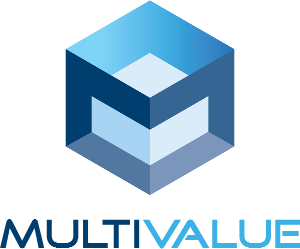OpenInsight Development License (W Serialized license file)
This license should be upgraded using the appropriate upgrade from the WORKS area on www.revelation.com in the normal way.
Single User Runtime License 8.x to 9.0 (X Serialized license file)
The process of upgrading an OpenInsight development license (W serialized license) from 8.x or prior to version 9.0 does not automatically upgrade theOEngine.run file. For this reason the OEngine.run file from your development system should be emailed to your local Revelation representative. Once processed a new version 9.0 OEngine.run file will be emailed back to you for copying into your development system to replace your old file.
From the version 9.1 upgrade, the normal upgrade process for a development license (W serialized license as above) will upgrade both the OEngine.dll file (your W serialized full development license file) and also the OEngine.run (X serialized run time license file).
Multi-User Runtime License 8.x to Network User 9.0 (X Serialized license file to D serialized license file)
The OEngine.dll from the runtime system should be uploaded to the WORKS upload section using the authorization key request form. If the serial number submitted is pre release 8.0.3 or not on file with Revelation see option a), otherwise see option b).
a) Revelation will supply you with are placement Oengine.dll with a unique serialized license file (if not previously unique and registered on their system) or if the license file is pre-version 8.0.3. This will be a single user license file with a unique Dnnnnnnnn serial number pre-registered to the site defined in the authorization key request form. You will also receive an installation authorization key.
To upgrade a deployed system, you will need to:
1) Copy the supplied Oengine.dll file into your system to be upgraded.
2) Run the OI WORKS 9.x upgrade against your deployed system and enter the authorization key when prompted. This will set the license file with the licensed number of users and the license expiration date (date when the Annual License Fee is due).
b) Revelation will supply you with an installation authorization code.
To upgrade a deployed system in this situation, you will simply need to run the OI WORKS 9.x upgrade against your deployed system and enter the authorization key when prompted. This will set the license file with the licensed number of users and the license expiration date (date when the Annual License Fee is due).
When upgrading a Multi-User Runtime License 8.x to a Network User License 9.x there is a one time opportunity to adjust the user count downward. All Network User Licenses 9.x are subject to an Annual License Renewal fee.
Multi-User Network User License 9.0 to 9.x (D Serialized license file)
From version 9.1 you will be able to simply run the OI WORKS9.x upgrade against your deployed application running on a D Serialized Network User License. This process will require an upgrade installation authorization key which can be obtained by simply completing the request form in the WORKS upgrade section on the Revelation US web site. There will be no need to upload the physical engine if previously uploaded.
Adding additional users
From version 9.0, additional users will be provided through a 5x5 authorization key. Adding additional users will not change the existing Annual License Renewal date. The Annual License Renewal fee will be prorated accordingly. In this instance the key is applied by logging all users out of the OpenInsight system (and closing down any services consuming user licenses) and then running the reauth.exe program that can be found in the OpenInsight root directory.
Authorization key expiration
The authorization key supplied by Revelation has an expiration date and should be applied in a timely manner.