Problem Description
Under certain circumstances the UD (Universal Driver) Manager won't display active workstations and locked records. The symptoms are the list of connected workstations and locked records will either be empty or incomplete. The screenshot below shows the UD Manager while the issue is occurring. No error messages appear and connected workstations function normally.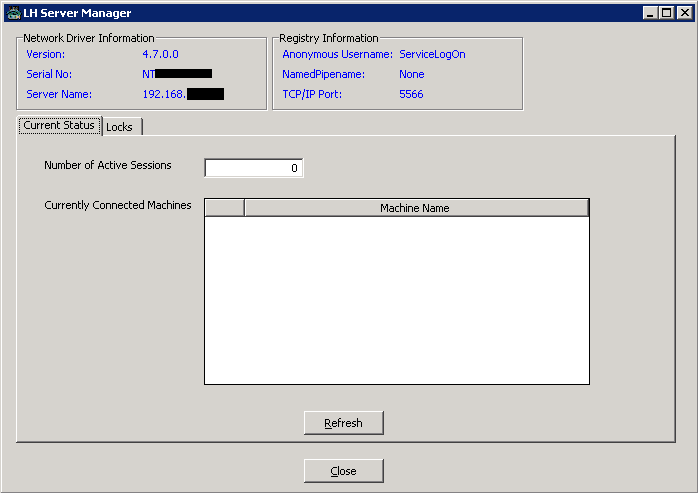
The missing workstations and locked records can occur when the UD Manager encounters more than 16 consecutive disconnected sessions. The UD Manager will stop checking for new sessions after it reaches the limit. The disconnected sessions are a normal part of the LinearHash services operation as clients connect and disconnect from the LinearHash service.
To resolve the problem an updated version of the UD Manager 4.7 is available for download. The update can be applied to any UD 4.7 or UD NUL 4.7 and affects only the UD Manager, not the LinearHash windows service. You can update the UD Manager without restarting the LinearHash service or impacting users logged into the system. Please follow these directions while logged into the server console or remote desktop session as an administrator.
- Download the UD Manager 4.7 Update v3 from the Works section of the website. If you do not have an active Works subscription please check with your Revelation Software VAR.
- If the UD Manager is currently open please close it.
- Check the Universal Driver Manager shortcut and locate the target to determine where the current UD manager is installed. In our example the path is C:\Revsoft\Universal Driver\UD_Manager. The next several steps walk you through replacing the UD_Manager directory with the file downloaded in step 1.
- Rename the UD_Manager directory to UD_Manager.release1
- Extract the downloaded file into the Universal Driver directory.
- Rename the extracted directory from UD_Manager_v3 to UD_Manager.
- Launch the UD Manager and verify the active workstations and locks appear.
- Delete the UD_Manager.release1 directory when you have verified the system is working correctly.
The updated UD manager increases the limit of consecutive inactive sessions from 16 to 64. On heavily loaded servers the new default of 64 inactive sessions may not be enough. If you still don't see all of the active workstations you can increase the limit by creating a registry key to set the maximum number of inactive sessions.
To increase the maximum number of inactive sessions create a REG_SZ key named MaxInactiveSessions in:
64-bit server
HKEY_LOCAL_MACHINE\SOFTWARE\Wow6432Node\Revsoft\Revelation Universal Driver
32-bit server
HKEY_LOCAL_MACHINE\SOFTWARE\Revsoft\Revelation Universal Driver
Note: This registry key applies only the the UD Manager update v3
Assign a numeric value to MaxInactiveSessions that is higher than 64. MaxInactiveSessions values of up to 4096 should be safe. If the value is too high the UD Manager will be slow and react sluggish when refreshing the list of active workstations and locks. To test a new value simply close and re-open the UD Manager.

