- Details
Mark your calendars! On Thursday, June 7, 2018 11 am PT / 2 pm ET Revelation Software in conjunction with DBTA will be hosting a webinar on "An Introduction to the Features and Benefits of OpenInsight 10".
Click HERE to Register for this event.
In April, 2018, Revelation Software proudly announced the official release of OpenInsight Development Suite (OI) 10.0. OI 10 has been re-engineered for 64-bit in this new release. We have rewritten nearly every bit of code in the product, from the interface with the user, to the reporting tools, and the speed of the indexing routines. OI 10 provides the following new and/or improved components:
- New IDE - OpenInsight 10 includes a brand new IDE, visually similar to modern application development tools, yet still designed for the MultiValue developer. Each of the product's designers, for forms, tables, reports and all others are now contained into a single, cohesive workspace.
- Arev64 - The next generation of our Advanced Revelation emulator, utilizing the full power and capabilities of modern 64-bit architectures.
- User and Data Security - With increased concerns about security and privacy, including upcoming GDPR requirements, a number of enhancements and changes have been made to strengthen data security.
- Management Console - The OpenInsight Management Console is a browser-based database management tool for system administrators.
- Git Integration - OpenInsight's repository based environment is integrated to the Git source code management system.
- Universal Driver 5.1 - 64-bit and VSS capability.
In this webinar Mike, Bob and Bryan will provide an overview of the new features and benefits of OpenInsight 10.
Click HERE to download the PowerPoint Presentation.
For those of you who missed the webinar or if you would like to view it again, click HERE.
- Details
So OpenInsight X has finally arrived resplendent in all its glory! After a gruelling beta cycle Revelation Software announced yesterday the formal release of OpenInsight 10.0.1.
We've been working with the software internally for quite some time and it has been a pleasure to see it flesh out and come to life. So many small but important details are taken care of. The main executable is now digitally signed - so no more scary warnings when launching the program. The long term goal of developing a tool that's good enough to develop a tool has finally been achieved - no more random executables! These are all of the exe files in the product - not a formdes.exe in sight. Finally form designer is written in OpenInsight itself. This is testimony both to the power and flexibility now delivered in the shipping product.
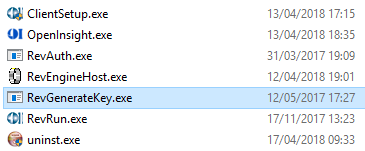
The first impression on logging in is that of an uncluttered clean interface
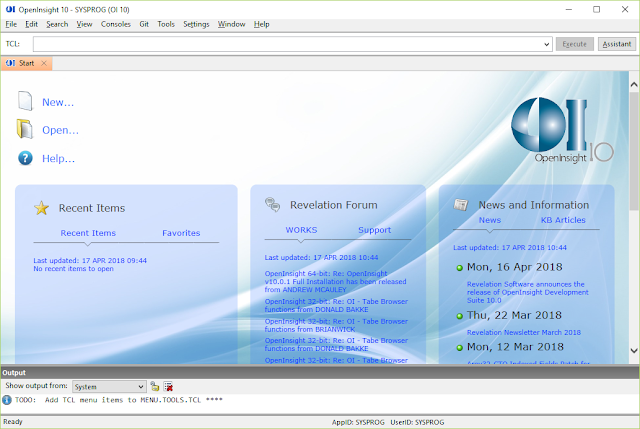
Gone is the busy VB3 style front end, replaced with a simple set of choices. Do you want to create something new or open something? If you're just beginning development you're going to want to create an application. As that's such an unusual thing to do it isn't included in the standard "New" dialog. Rather there's an item specially for it on the File/New menu.
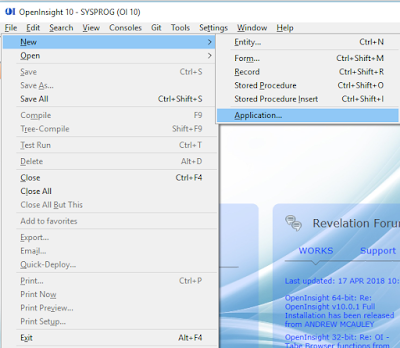
The dialog is familiar but as we opted to use the new stronger security during installation our passwords have to conform to the default rules.
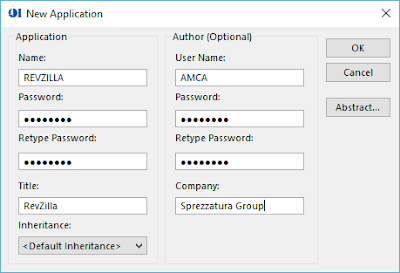
There's a lot to look at but in the first instance we're just going to take a flying visit to the form designer. First though let's add some existing tables into the mix. To do this we'll need to turn on the Database Panel.
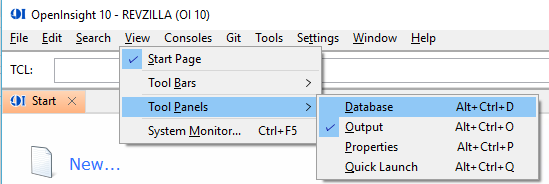
and now we've done that we can choose to "Add files"
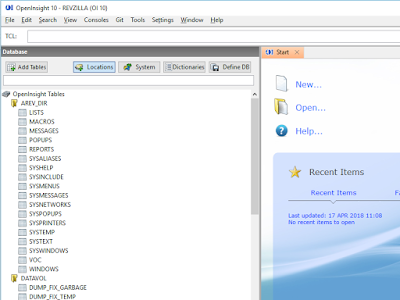
and add in our PROFILES table to give us something to play with
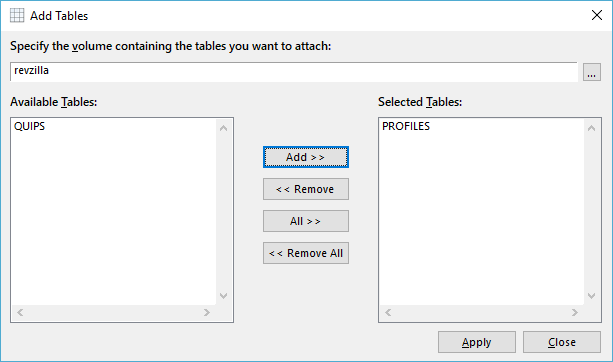
Apply the changes and then a keystroke shortcut (Ctrl-Alt-D) to toggle the database panel off. All panels have keystroke shortcuts to toggle on and off.
So now let's launch the form designer
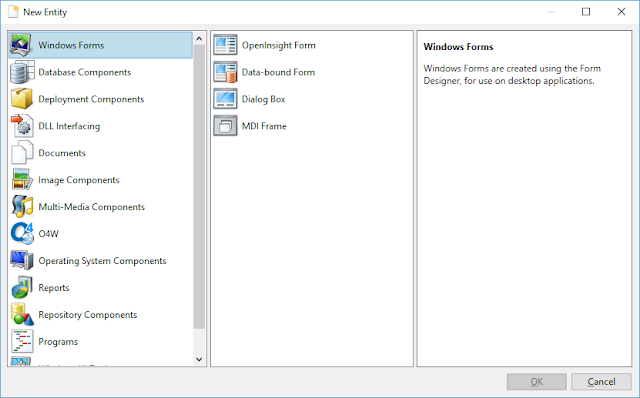
for a data bound form.
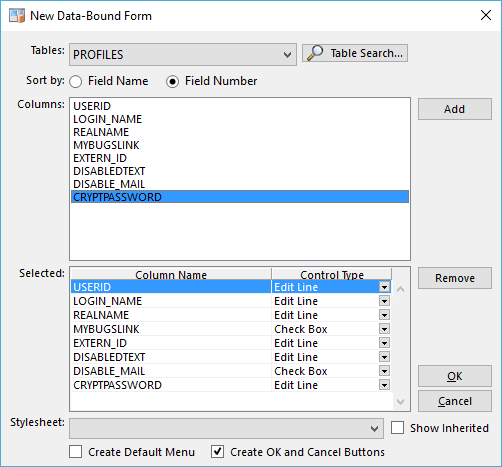
Just a couple of things to note here. By default the form designer DOESN'T add a menu to the form. This is consistent with good practice in an MDI application. Instead it offers to place OK and Cancel buttons on the form. As with 9.4 the form designer chooses the most suitable control type to place on the form but allows overriding if required.
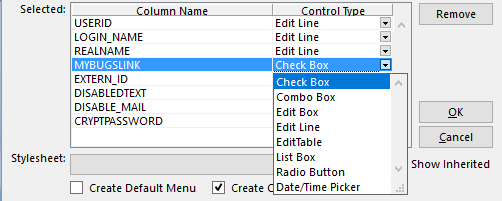
All the usual suspects and a date/time picker too! Pressing OK generates a default form and opens the form designer.
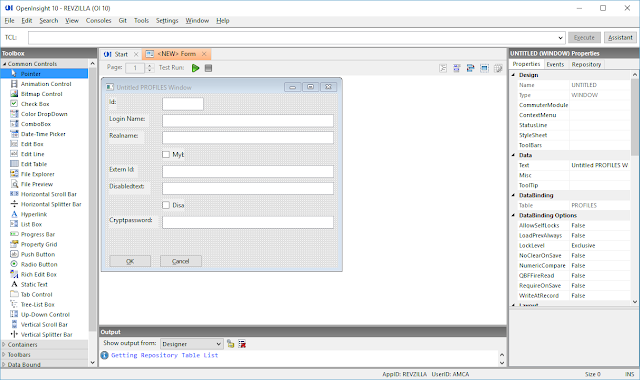
The first thing that is apparent is that OI X makes intelligent choices for control width! The screen straight out of the box is visually appealing! The screen is now split up into four main areas (The menu and TCL are omnipresent). These areas are the Toolbar at the left, the main design screen in the middle, the properties and events at the right and the status line at the bottom. By default the screen features a grid and snap to grid is set. These options can easily be overridden from the Settings/IDE Settings menu option :-
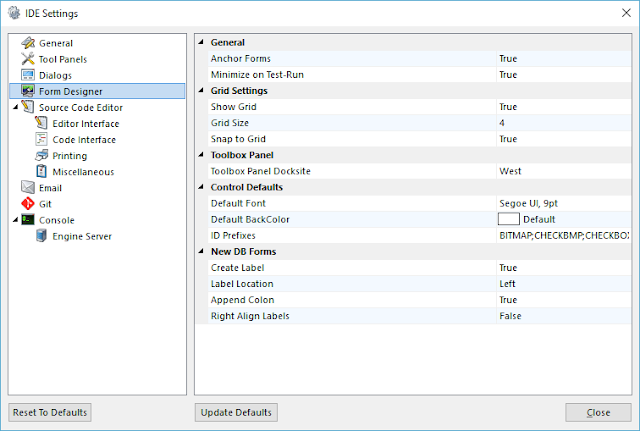
Note also that right clicking on the screen image provides a context sensitive options menu from which you can override some of these preferences.
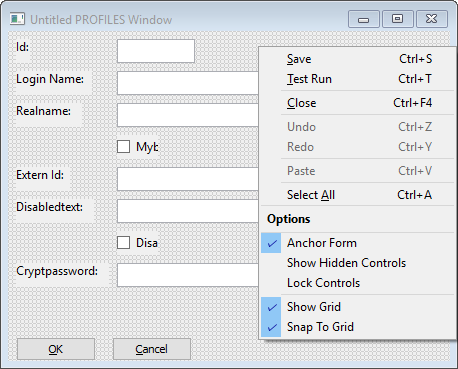
As you move from control to control the property panel changes to reflect the properties specific to that control type - so an edit line has a whole different set of properties to a check box.
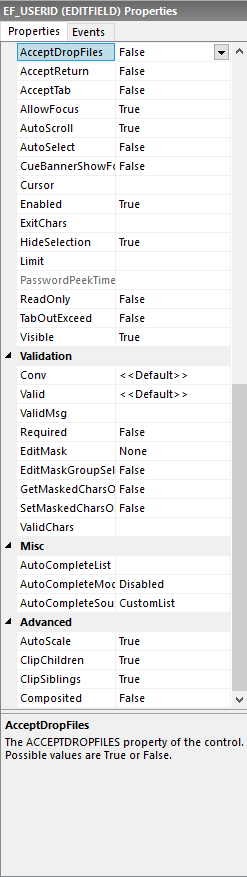 |
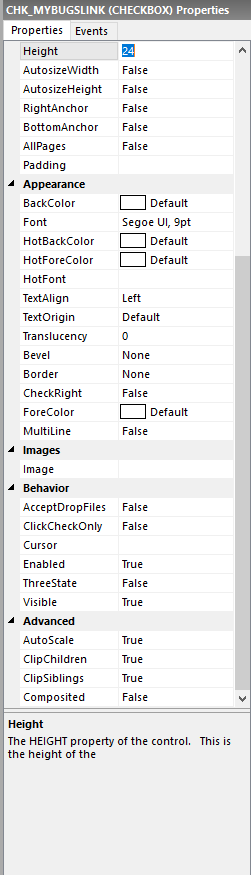 |
Similarly an edit line has a whole different set of events to a check box.
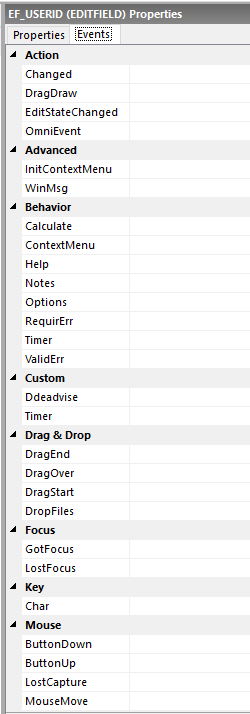 |
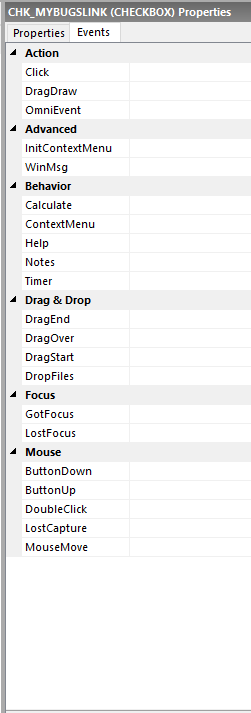 |
But what is really impressive is what happens when you select more than one control of different types :-
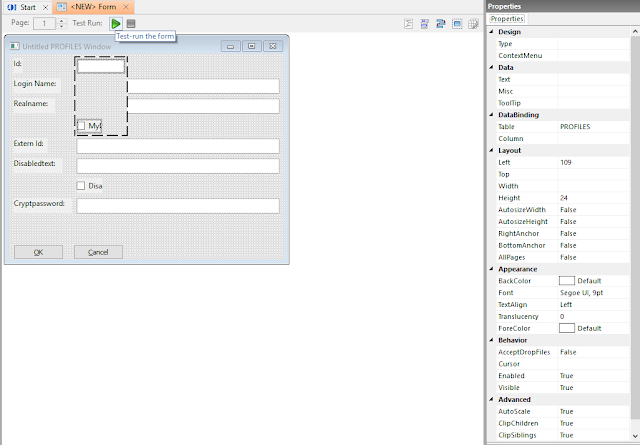
The property panel now only shows COMMON properties between the two controls.
As with 9.4 it is possible to add quick events and/or scripts to a control but there has been some significant changes in ease of use for quick events. Let's illustrate this by adding a popup to the options for the user id prompt.
So firstly we add a quickevent to the OPTIONS event on the USERID edit line.
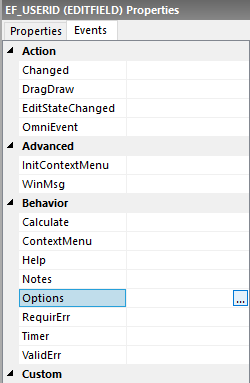
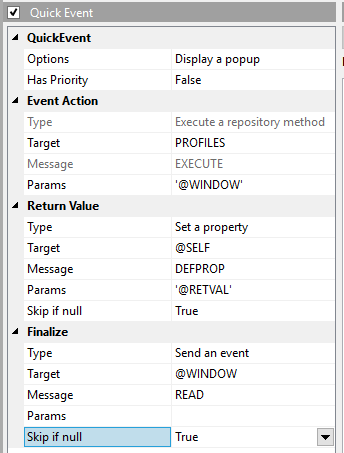
Note a couple of new additions.
Does the quick event have priority? In existing OI, quick events occur at the end of the event chain. So for example, if we are putting on a READ quick event, the system will look for a script, execute it if present, if required execute the actual READ then execute the quick event. This means that the READ quick event is always POST READ. By setting priority, the quick event will be executed before the script and actual READ event. This means that for the first time we can use commuter modules for everything and never actually have to cut a script. In 9.4 sometimes you had to used scripts to get in before the system logic. No more!
Note also the "Finalize" section. When the quick event has completed what should be done (if anything) to wrap up. In the case here where we've returned a row id into the key prompt we obviously would like to read the row. Now we no longer have to cut code to make this possible.
Moving on to linking to this options event - we add a hyperlink control to replace the user Id static.
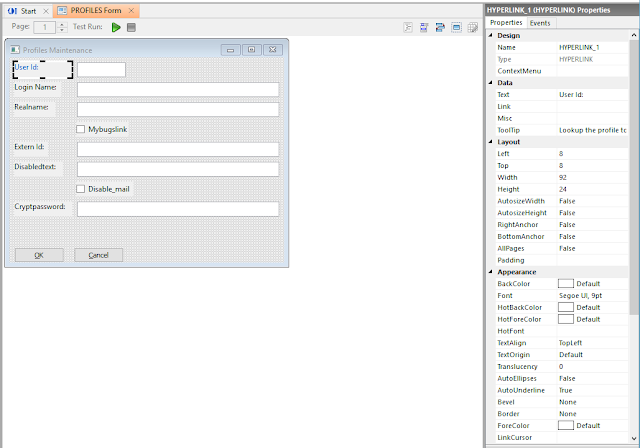
and we set the tooltip property
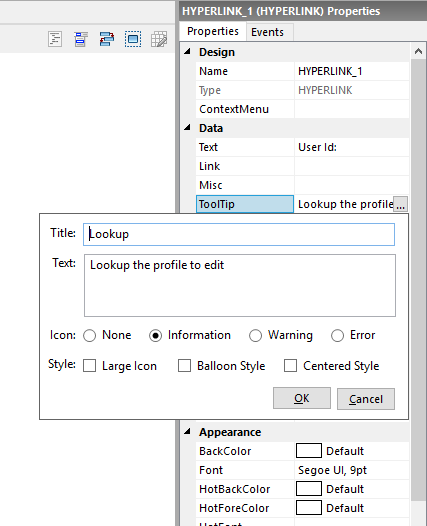
and we add a quick event to the CLICK event of the hyperlink control.
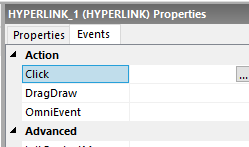
Clicking the button opens the dialog from where we can check that we want a quick event or check that we want a script.
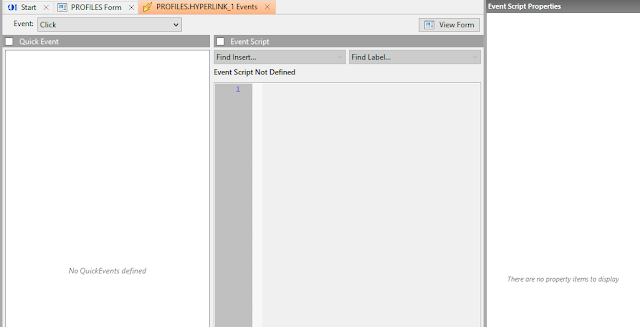
We want a CLICK quick event so we select that
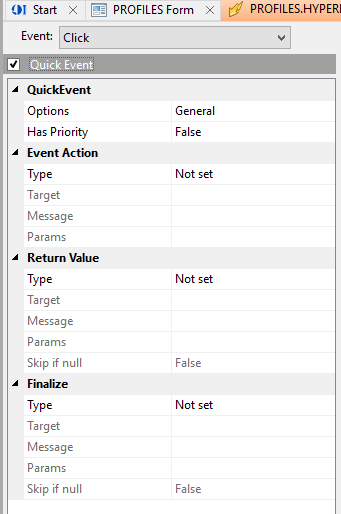
and rather than "General" we want to do something else. Dropping down the combo box we see a number of events, the newest one being "Trigger Options" - i.e. cause the OPTIONS event to be triggered for the control we were just on.
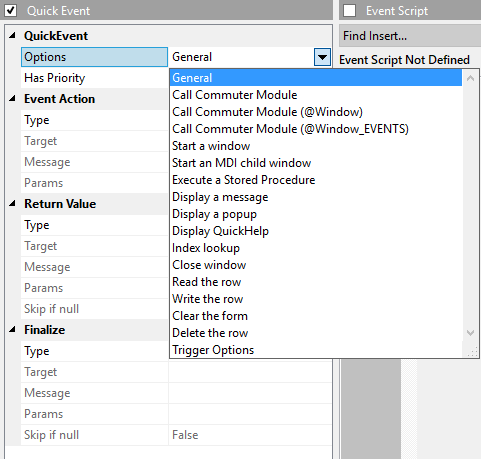
Choosing this leads to what I can only describe as a touch of genius
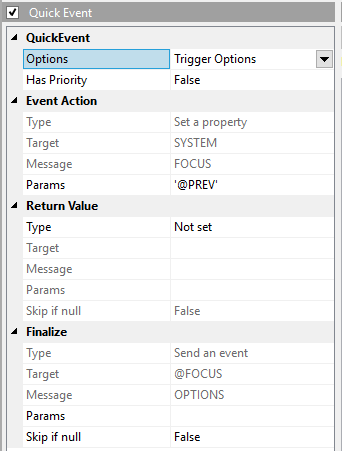
The quick event sets the SYSTEM FOCUS property to the control we were just on (@PREV - the PREVIOUS property of the current control) then finalizes by sending an OPTIONS event to the control currently having focus.
Running the window we see that the User Id: static is now a hyperlink
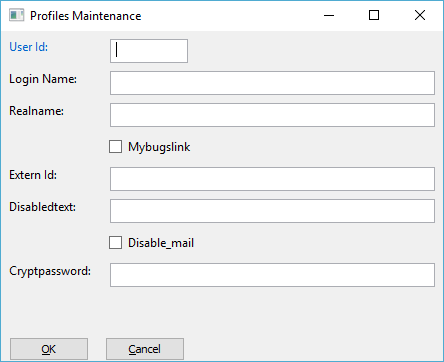
and hovering over it with the mouse changes the appearance and displays a tooltip
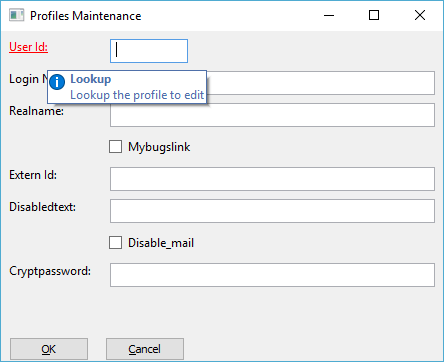
actually clicking the hyperlink sets the system focus to the USERID edit line and sends an OPTIONS event. The popup displays
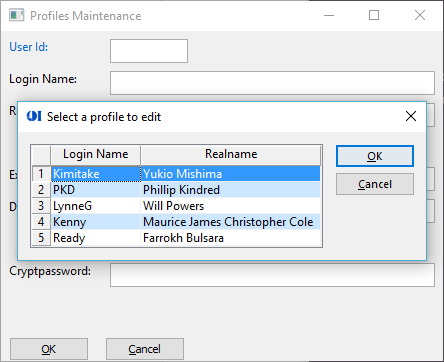
a value is chosen
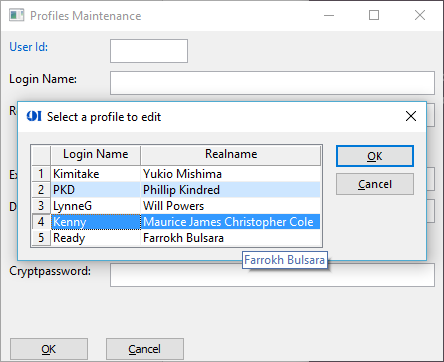
and the USERID populates and a READ event is issued
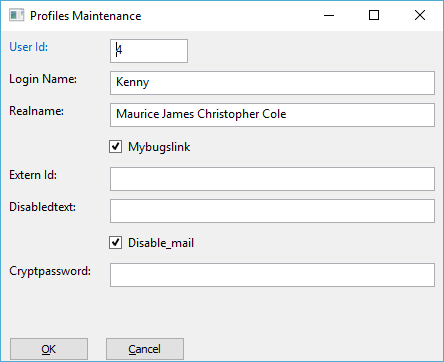
No code required at all for such a comprehensive set of actions.
Moving onto the Toolbox section of the screen.
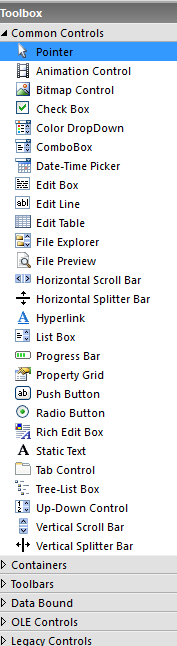
All of our old favourites are there along with a number of new control types.
The attention to detail is just phenomenal. Take as a simple example what is described as the "Up-Down Control". Let's add one into our screen and put it alongside an edit line.
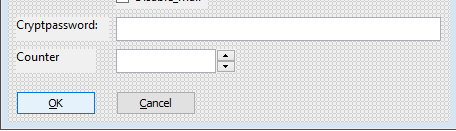
Go into the properties of the up-down control and set a range to operate on and a "BUDDY" control - the edit line to associate with. Set the AUTOUPDATEBUDDY property to True
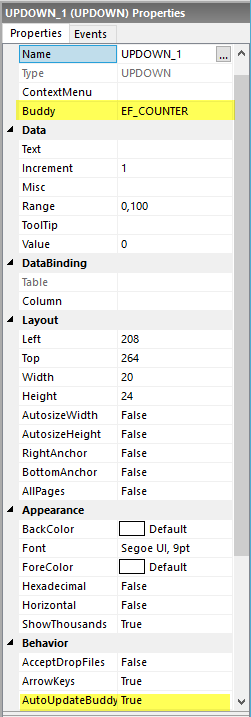
and now when you're in the entry form, scrolling the arrows will update the edit line and changing the edit line will update the scroll position! Again - no coding.
This short overview hasn't even begun to scratch the surface of what's changed in OI X but hopefully it will have whetted your appetite to get in there and play
- Details
Trend-Setting Products in Data and Information Management for 2018

"Do not go where the path may lead, go instead where there is no path and leave a trail," Ralph Waldo Emerson famously advised. And, in the world of data management, companies are doing just that.
New products and services are continually emerging to help companies gain more value and insight from the large quantities of data they are collecting and storing. It is not just that new products are coming on the market, but established offerings are also being updated with cutting-edge capabilities.
Today, innovative approaches, such as Hadoop, Spark, NoSQL, and NewSQL, are being used in addition to more established technologies, such as the mainframe, and relational and MultiValue database systems. In addition, artificial intelligence and machine learning capabilities are some of the newer approaches being introduced in products. Cloud solutions are working alongside on-premises platforms, and the range of open source technologies is growing. Software-defined data centers are being deployed to augment hardware-based approaches. Newer interfaces help bridge the gap for business users and reduce friction between modern big data technologies and the BI tools they are accustomed to working with.
To help bring these resources to light, each year, Database Trends and Applications magazine looks for offerings that promise to help organizations derive greater benefit from their data, make better decisions, work more efficiently, achieve greater security, and address emerging challenges. In total, this list of forward-looking products helps illuminate the path on which the data management market is headed. On the following pages, we present DBTA’s list of Trend-Setting Products for 2018. We encourage you to continue your exploration by visiting the companies’ websites for additional information.
In addition, in this issue, we include “Product Spotlight” articles penned by company executives who shine light on what makes their products unique.
To continue the journey, go to www.dbta.com for the latest news, IT trends, and feature articles, and review Unisphere Research’s library of survey reports at www.unisphereresearch.com.
Revelation Software's Product Spotlight on OpenInsight 10

Mike Ruane,
President and CEO
Revelation Software
OpenInsight 10
OpenInsight 10, from Revelation Software, is the latest release of a Windows-based Database Application Development Toolkit, which was first released in 1992. Over 25 years of expertise and lessons learned have gone into the development and crafting of this release. With a look and feel that the modern developer expects and has become used to, OpenInsight 10 will still run those applications made anywhere within the last quarter-century, and bring them forward, allowing years more of productive and effective use of existing software, and skillsets.
But the computing world has changed a bit since 1992, and OpenInsight 10 has kept pace with these changes. New network topologies, operating systems, security requirements, volumes of data, sources of data, and reporting requirements are all addressed in this new release, and will continue to be addressed and enhanced as new technologies emerge.
Now, desktop solutions are fine for some applications, but other applications need to be run on browsers, or on mobile devices. For that, we recommend using O4W—OpenInsight for the Web, also included with OpenInsight 10. A browser-based tool, to make browser-based applications
O4W allows developers to use their existing skills, and leverage them out and onto the web.
We think that we have a pretty good product with Open-Insight. With millions of users at hundreds of thousands of sites, we have a customer base that we want to continue to support and enable to do their jobs, whatever they may be. OpenInsight might be an answer to your application and database needs. If you haven’t already, how about you give us a try?
Revelation Software
www.revelation.com
- Details
June 15, 2017
The world of data management is constantly changing. The DBTA 100 is our way of recognizing vendors who are evolving with the times and leading the charge to address new opportunities and requirements.
Today, data is on the move, streaming in to organizations and being stored in more repositories of greater variety than ever before. In transit and at rest, that data must be protected but also made available to more users so they can quickly glean insights and react to new opportunities.
The challenges facing data managers were laid out in a recent Unisphere Research report on enterprise data management, which noted that many companies now manage a staggering amount of structured, semistructured, and unstructured data. Close to 10% of respondents to the survey say they are managing 10PB of data or more.
Not only are data volumes on the rise, but the variety of data types and sources is leading to heightened complexity, as is the array of storage approaches, including internal, on-premises systems and cloud, the report noted. At the same time, companies have the ability to capture data from a larger variety of sources than ever before, including mobile devices, IoT sensors, and the web.
To help leverage all this data, new approaches are being embraced, and more are on the way. Hadoop and Spark are two open source technologies that aim to help with processing larger quantities of data. NoSQL and cloud databases are also being put to greater use. Artificial intelligence and machine learning offer the promise of predictive and prescriptive analytics, while blockchain distributed ledger technology is gaining attention as a potential disruptor in the data management space.
And yet, relational technologies continue to reign supreme, trusted MultiValue(sometimes referred to as the fifth NoSQL database) plays a key role in many organizations, and the mainframe is holding strong as a strategic platform due to its reliability, scalability, security, and performance.
Embracing the old and new, well-established and cutting edge, this fifth annual DBTA 100 list spotlights the companies that are dealing with evolving market demands through innovation in software, services, and hardware. The list includes long-established IT companies and newer upstarts anxious to shake up the data management space. And, as we do each year, we present “View from the Top” articles by company executives explaining how their organizations are uniquely addressing the data challenges of today—and tomorrow.
We encourage you to learn more about these companies by visiting their websites, and, to stay on top of the latest news, IT trends, and research, go to www.dbta.com.
Click HERE for Mike Ruane's 2017 View From The Top.


